LinkedIn Optimization Guide
How to Optimize Your LinkedIn Profile and Get Found by Recruiters
Contents
Contents
Most executives are familiar with LinkedIn, an online service that focuses on professional networking and career development. But did you know that an optimized LinkedIn profile and a thorough understanding of LinkedIn strategies can be the key to a successful job search? And with over 700 million users worldwide, LinkedIn provides the perfect opportunity to connect with other professionals, industry experts, hiring managers, and executive recruiters.
In this guide, we will dive deep into the attributes of an effective LinkedIn profile and the process for creating an optimized career success portrait that draws the attention of recruiters and hiring managers.
2. Free vs. Premium Account
LinkedIn offers several different types of accounts for both job seekers and recruiters. Those with a free basic account can:
- Find and reconnect with colleagues and classmates.
- Request and provide recommendations.
- Search for and view profiles of other LinkedIn members.
- Receive unlimited InMail messages.
- Save up to three searches and get weekly alerts on those searches.
Paid premium subscriptions for job seekers include:
- Premium Essentials: offers advanced features that can facilitate getting hired and being noticed by recruiters.
- LinkedIn Learning: helps you improve your skills and learn new ones, including offering skill-focused coursework.
Although a basic account has very important key features, premium accounts grant more visibility as well as the ability to see who has viewed your account. This can be crucial to understanding what kinds of viewers your profile is attracting.
3. The Nuts and Bolts: How to Set Up Your LinkedIn Profile Functionality
Before diving into creating your profile’s content, let’s take a look at some mechanics and settings.
Privacy
LinkedIn has several customizable privacy settings to control who can see your profile and how much of your information they can view. By default, anyone can send you an invitation to connect. To ensure optimum visibility to potential recruiters, you should verify that your complete profile is viewable to at least those viewers with profiles and this default setting should remain on. These settings can be found in Account > Visibility.
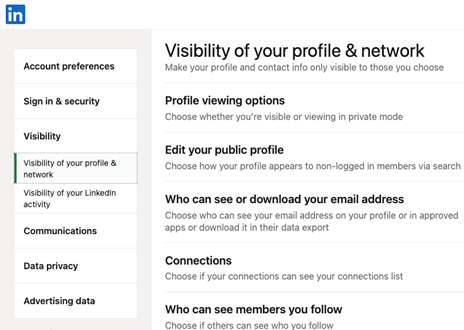
Additionally, if you are currently employed, make sure to turn off “Share Profile updates with your network” to avoid announcements of profile updates and changes. If, however, you are actively seeking work and not currently employed, ensure that this setting is turned on.
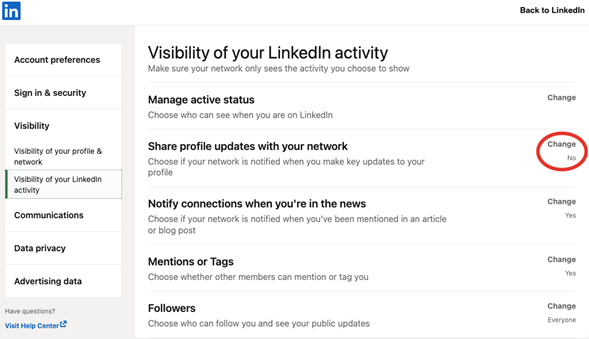
Custom URL
A common oversight for LinkedIn users is the failure to create a customized URL/LinkedIn handle. This means adjusting the cumbersome URL assigned by LinkedIn to a more streamlined and personalized name.
A customized URL should be a simple reflection of your name.
Example: linkedin.com/in/jane-smith-203935 could be changed to linkedin.com/in/jane-smith OR linkedin.com/in/jane-smith-pharma OR linkedin.com/in/jane-smith-CEO.
To change this, view your profile and at the upper right select “Edit Public Profile & URL.”
In this field, you can personalize the URL for your profile and also double-check that public visibility is on. You can also customize any details you want to be public or private. For most job seekers, more visibility is better.
Communications
LinkedIn offers its users personalized settings to control how they receive correspondence from other users and recruiters. Naturally, you’ll want to optimize this towards your habits to maximize message visibility. To adjust notifications (any combination of LinkedIn app and Email), go to Account > Communications. Here, you can also adjust who can message you and even who can attempt to connect with you. For the executive professional looking to expand their professional network or attract recruiters, the easier it is for them to connect with you, the better.
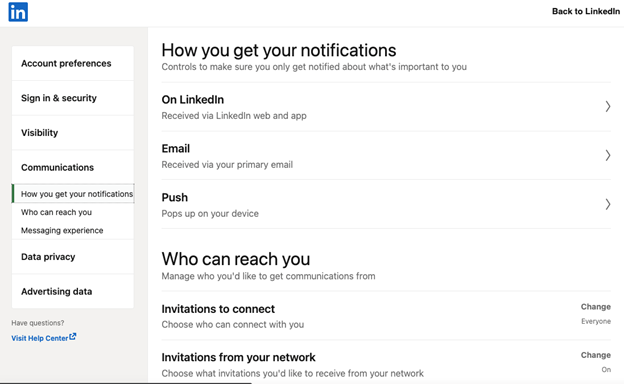
The Professional Photo
LinkedIn statistics show that members with a photo receive 21 times more profile views and 9 times more connection requests than those without photos. Think of your photo as dressing for an interview—you should look clean, sharp, and presentable.
The maximum allowed size of the photo is 500 x 500 pixels, and an optimal photo contains some white space. Aim for a square photo that is 200 x 200 pixels. You will also want to ensure that your picture is visible across your network, so revisit your privacy settings to make sure this is the case.
Here are some tips for securing an ideal professional LinkedIn photo:
- Select a current photo.
- As the photo will be compressed, there is no need to use a high-end SLR camera.
- Ensure good lighting and a light background.
- Dress for success.
- Take a photo of only the head and shoulders.
- Smile!
Ideally, you are aiming for something professional and friendly.
4. The Ninja Technique: The Prelude to Optimizing Your LinkedIn Profile
Now that we’ve discussed the technical basics of setting up your LinkedIn profile, we’re going to look at customizing it to attract the attention of recruiters and potential employers relevant to the role you’re looking for. This is where the Ninja Technique comes in.
The Ninja Technique involves:
- Finding several relevant job descriptions or listings.
- Creating a word cloud.
- Selecting the most relevant keywords.
- Incorporating them into your profile.
Search for 3 to 5 highly relevant job listings and copy and paste the descriptions into a text file. Be sure to include all of the information available across responsibilities, qualifications, minimum requirements, and work experience. From this text, create a word cloud using either an application or a website; several open-source resources are available.
From this word cloud, write down the most prominent words that align with the jobs and your experience, and make sure that they feature frequently in the text of your LinkedIn profile.

From the word cloud, we see these most relevant keywords:
- Investment Portfolio
- Private Equity Analyst
- Due Diligence
- Financial Models
- Communication
5. Your Headline
Now that you’ve assembled your keywords list, it’s time to begin writing your optimized LinkedIn profile, starting with your headline.
The headline, which sits directly below your name on the profile, is a short phrase or list of keywords describing your expertise. An ideal headline is concise and impactful, utilizing less than the permitted 220 characters. Although they sometimes appear on keywords lists, try to avoid generic buzzwords as well as overly florid language. These detract from a professional-sounding profile.
Buzzwords to Avoid
-
- Passionate
- Innovative
- Motivated
- Tenacious
- Driven
- Dynamic
- Team player
- Fast-paced
- Problem solver
The headline should make readers want to read more about your experience and background. Additionally, it should be in bold font highlighting your skills and position at the highest level; ideally leveraging the word cloud created earlier.
Examples:
Private Equity Analyst | M&A Specialist | Web-based Technology Expert
Chief Financial Officer | Commercial Operations | Profitability & Growth
Executive Leader | Project Manager | Supply Chain & Logistics
6. The “About” LinkedIn Profile Summary
The “About” section of your LinkedIn profile summarizes your career history and spotlights what you can offer to potential employers. This section follows your headline and serves as the foundation of your profile. It should be eye-catching and concise. An optimized “About” section is fewer than 2,600 characters and features summarized information about your professional brand as well as quantifiable achievements.
Ideally, an optimized LinkedIn profile “About” section is comprised of 4 parts:
- Professional Summary
- Bulleted Achievements
- Call to Action
- List of 8 to 12 Areas of Expertise
- Media and Website Links (if appropriate)
The Professional Summary
While crafting your professional summary can seem like a daunting task, it can be easily managed by taking the time to develop your Career Success Proposition™ (CSP).
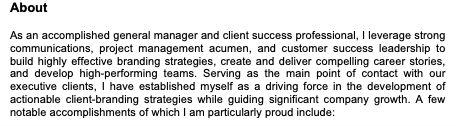
The CSP serves as the basis for your summary. It should feature descriptive language and keywords that clearly and precisely define who you are and what singles you out from your peers.
CSP Example: An accomplished general manager and client success professional with deep experience in building branding strategies, delivering career stories, and developing and leading high-performing teams. Recognized for strong communications, project management, and customer service abilities. My greatest success has been serving as the main point of contact and a driving force in the delivery of exceptional, actionable client-branding strategies leading to the development of best practices and company growth.
Now that you have crafted your foundational CSP, expand on the summary by discussing key attributes that are unique to you and align with the roles you are targeting. Use action-oriented language that depicts what you contribute and how it drives organizational success. Focus on showing recruiters and potential employers the skills and achievements you can leverage to support growth and strategic vision.
Additionally, research roles and companies of interest to set the tone for your professional summary and ensure that you are reflecting your experience in alignment with the roles you are seeing.
Bulleted Achievements
Following your summary, list 3 to 6 bulleted accomplishments that describe key achievements. When drafting these bullets, leverage the C-A-R method (challenge-action-results): outline the challenge, the specific actions you took to address it, and the results that were achieved. If possible, list quantifiable data to illustrate the impact of your efforts.
Stylistically, these bullets should start with a present participle (-ing) and not use duplicative verbs.
- Earning status as Executive Resume Writers’ (ERW) general manager after cultivating company best practices and promoting client success. Collaborating with CEO to steer and drive ERW’s growth plan through exponential staff expansion and strategy development.
- Consulting with executive staff to develop cutting-edge proprietary processes, proven methodologies, and people-first training protocols.
- Achieving consistent 10 out of 10 ratings on customer surveys regarding onboarding practices, customer service, and operational excellence. Contributing to elevated satisfaction and net promoter score (NPS) metrics.
- Ensuring positive, memorable customer experiences while supporting hundreds of entrepreneurs.
The Call to Action (CTA)
Marketing psychology has shown that the simple act of asking others what you want them to do greatly increases conversion rates. In the LinkedIn profile, the call to action is a way to let both professional peers and recruiters know what to do once they’ve found your profile. Here, you can include your email and/or phone number.
As with the professional summary, quality is important over quantity when writing your CTA. Ideally, include a short sentence or two that briefly describes you and how the reader can connect with you.
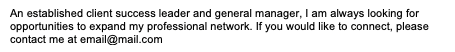
Areas of Expertise
Applying the keywords list that you compiled earlier through the Ninja Technique as well as your research of roles of interest, you can now add 6 to 12 key areas of professional expertise. You can also add a list of technical proficiencies if they are relevant to the position to which you are applying. Remember that less is more, so try and keep the list to the few keywords that are the most impactful.
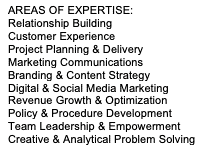
Media and Website Links
Throughout your profile, you can share hyperlinks to various media, including videos, images, documents, and presentations. Ideally, these links would direct the reader to your website, but there are numerous other available platforms such as Google Docs, YouTube, and Scribd, among others.
Although you can place media in various areas of your profile, to improve the prominence of this material in your profile it’s recommended that you list it towards the end of your professional summary or integrated into your Call to Action.
If using website or social media links, limit your usage to 3 and choose them strategically. Make sure that all of your choices are professional and support your personal brand.
7. Experience
Following the “About” section is your employment history. Ideally, select content from a quality executive resume. Include the two most important sentences from the job description and the two most important bulleted achievements.
Unless they are extremely relevant to your desired position, you should stop listing your past employment at 10 to 15 years. Not only does this mitigate the potential for age discrimination, but it also increases the likelihood of a recruiter reading more relevant, impactful information.
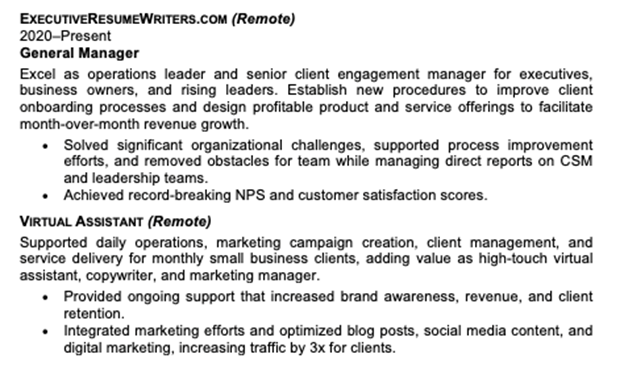
If you are presently unemployed and have been for more than a few months, resist the urge to advertise this. You want to make your current status clear while also focusing on the positives in your background. Avoid using words that have negative connotations such as “unemployed” or “laid off.”
Instead, use a job title similar to what you’d pursue for your future role. For the description, add 2-3 sentences that utilize keywords: “Seeking opportunities to apply my business development expertise as a general manager.”
Don’t Do This
-
- Unemployed at Looking for Work
- Open to Opportunities at Laid Off
- Unemployed and looking for a great job at Unemployed
- Looking for an investment job at Unemployed
Do This Instead
-
- Financial Analyst at Self-Employed
- Project Manager at Self-Employed
- Branding Professional at Brand Consulting
- Experienced Marketing Professional at Open to New Opportunities
- Recent College Graduate at Seeking Client Success Manager Position
- Recent Graduate at College.edu
8. Education
As with the resume section, limit the education section to post-high school education and list your degrees and where you obtained them. Avoid listing your graduation dates.
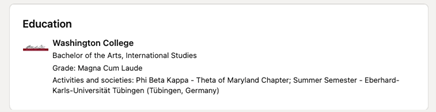
9. Licenses & Certifications
Along with your education, list any relevant licenses and certifications. Make sure that you have both the exact name of the license or certification as well as the precise name of the organization so that recruiters can match them.
10. Skills & Endorsements
LinkedIn allows users to list up to 50 key skills in the Skills and Endorsements section. Members of your network can endorse you based on a skill-by-skill basis, and these endorsements are as important as recommendations.
These can be ordered, and the first 10 are considered your top skills. Recruiters search for candidates using these words, so make sure that this list includes those keywords generated from your word cloud.
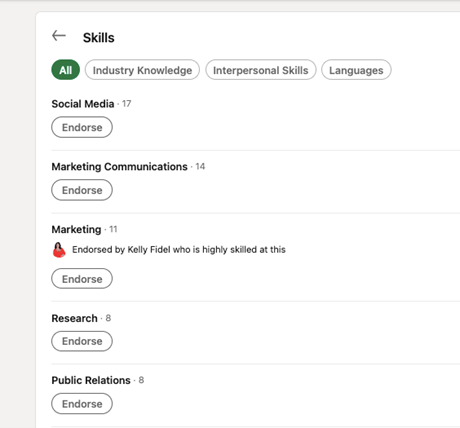
11. Other Sections
Publications, Patents, Courses, Projects, Awards, Honors, Test Scores, Languages, Organizations, Speaking Engagements
LinkedIn allows you to list additional career and personal achievements outside of direct work experience, education, and professional certifications. Focus on listing those accomplishments that most closely align with your desired job, and make sure to update this list as needed. You can also list and expound upon impactful volunteer or board experience in this section, and provide more details concerning awards and honors than would generally fit onto a professional resume.
Optimizing Your Profile: Tying it all Together
Let’s review some of the essential characteristics of an optimized LinkedIn profile:
- Complete profile across all available categories.
- Strong and targeted headline.
- Compelling summary with detailed achievements and USP.
- Professional-looking photo.
- Experience section that reflects your executive resume.
- Keywords listed throughout the profile in order to attract recruiters.
- For readability, keep in mind that less is more.
Next Step
An optimized LinkedIn profile works in tandem with a stellar professional resume to represent via social media your unique professional brand. The process of optimizing one’s LinkedIn can be overwhelming and time-consuming. If you’d rather spend your valuable time networking, we invite you to request a 1-on-1 consultation with one of our career advancement specialists so that we can assist you in optimizing your LinkedIn profile and landing that interview that will propel you into your dream job. We work only with executives like you and apply our process to get our clients hired faster and with more responsibility. Our comprehensive approach capitalizes on your unique brand to spotlight the skills and experience that make you the best candidate for your next challenge.
How We Help Professionals Like You
We work exclusively with executive-level professionals like you. By leveraging our decades of experience and our proven process, our clients get hired faster and negotiate higher compensation packages. Our approach is to uncover your unique talent brand, the things that truly make you the best candidate for an executive position.
|
Resume Writing
|
Interview Prep
|
Career Coaching
|
The Power of a Professional Executive Resume
What does your personal brand say about you? Experienced executives leverage our team of certified resume writing experts to position them as the expert in their field.
You need more than just a resume; you will also need a cover letter, LinkedIn profile, and professional biography.
Here’s what our clients are saying about our process…
“I took some time last night to review the materials and some time this morning to re-review with fresh eyes. I cannot identify one edit that I would like to make. I appreciate the time we spent upfront to go through my background. I honestly believe it paid off big time. Those conversations pushed me in ways I really needed to be pushed and I am extremely grateful.”
– Executive Leader in Large Financial Firm
“I would like to personally say thank you for all of your efforts relating to the development of my resume and other collateral (cover letter, thank you notes, etc). It’s always a pleasure to meet someone like yourself [who] is so professional and who really exhibits awesome skills in really understanding the current landscape at the senior executive level. Your ability to ‘write the story’ and present the career lifeline in a way that the reader of these documents can follow and quickly ascertain key career successes and achievements was outstanding. I also appreciated the depth of our conversation and your knowledge from a business and industrial perspective as you pursued gaining a better understanding of me as we walked [through] the materials that I provided for your review. Your attention to detail was really outstanding, [as was] your ability to [dive deep] [into] several of the elements of my background. Your guidance and advice during the process was greatly appreciated and provided me with a strong sense that the end product was going to turn out very nicely. Again, thank you so much for your efforts and the final product — superbly done!”
– Chief Executive Officer and Founding Partner
Learn why 2,800+ executives have found success with us
If you would like to learn more about how we help our clients succeed in their careers, we invite you to request a 1-on-1 consultation with one of our team members.

